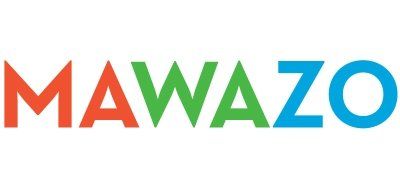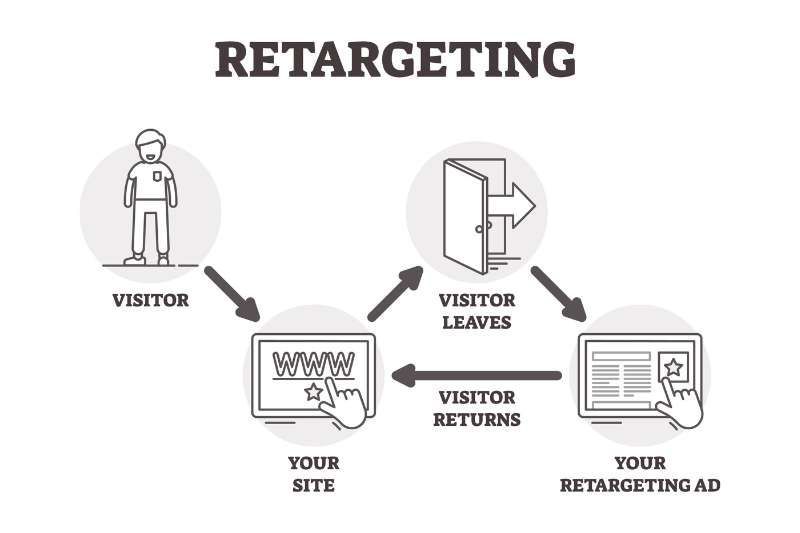Google Search Engine Results Page Explained
What is a SERP?
SERPs are the pages that a search engine returns after someone submits a search query. SERPs display organic search results and paid searches also known as pay-per-click (PPC) ads.
Paid results are those you see from the advertisers on Google. These advertisers bid on Google keywords through Google Ads. Google does consider the relevancy of each ad, but the placement of these ads often goes to the advertiser that pays the most.
Organic results, on the other hand, are earned and not paid for. Google’s algorithm decides which results are the best and the most relevant for the search topic.
Google has a ton of other SERP features that appear on the first page of results. Some of the more important ones are described in more detail below.
Breakdown of Google SERPs
The results on the SERPs are based on different ranking signals that determine where the website actually appears.
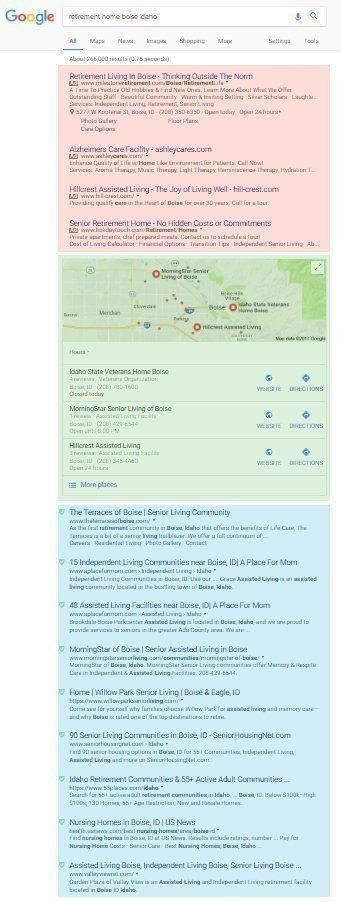
Paid Search Engine results
Google has an online advertising program known as Google Ads. Advertisers bid to display their shopping ads, service offerings, product listings, images, and video content to online users. Google ads can be placed in the search engine results of Google Search.
The red area is for Google Ads. Paid search results and ads will instantly get you on the first page of Google and drive traffic to your website.
Since advertisers pay for these results, they appear at the top of the search engine results page and are marked with “Ad” in the top left corner of the snippet. A Google ad used to be text-based, but now images can also be incorporated into these Google snippets and are considered a SERP feature.
If the search term is a competitive term that is also high value, Google will also put ads at the bottom of the SERPs as well. When this happens, the organic search results can sometimes get crowded out.
for more information: SEO vs PPC: what is better for your business?
Local Search Engine Results
If the user types in a query that is location based, then the results are based on the user’s geographical location. For example, “car detailers near me.” Local SERPs will pull up the businesses closest to your location that match the search query.
To optimize for local results you want to use Google Business Profile, formerly known as Google My Business. Google Business Profile allows you to create an accurate and updated business listing to support your local search ranking, and it shows users how to visit your business.
To show up here, companies also need to ensure their name, address and phone number are listed correctly in as many relevant directories as possible, for example Yelp and YellowPages.
For more information: Local SEO with Google Business Profile
Organic Search Engine results
The blue area is for the organic search result. Google shows these web pages based on the relevance and quality of the content for the search query typed in by the searcher. An organic Google snippet features the page title or title tag, page URL, and meta description.
To show up in this area on the first Google Search Results Page, companies need to optimize their website for search engine ranking (search engine optimization or SEO).
The ranking signals include backlinks, the keywords used on the page, site loading speed, brand presence, and trust signals.
Being on the first search engine result page of Google takes a consistent and ongoing effort. It typically takes at least 6 to 12 months or even more.
For more information: Search Engine Optimization
What Are SERP Features?
SERP features are not organic. Some SERP features include rich snippets or interactive infographics, featured snippets or direct answers to the query.
Featured Snippet
According to a study by Ahrefs, approximately 12% of SERPs will have a featured snippet. This can include a FAQ, a bulleted or numbered list, or a table that presents valuable data. Other snippets just include text, and Google has also started to add the Video Featured snippets to the search results.
A featured snippet will almost always appear at the top of search results, pushing the organic results further down on the page. Featured snippets, however, provide you with the opportunity for your content to wind up there.
Here is what pulls up on Google SERPs when you use the search term how to write good content.
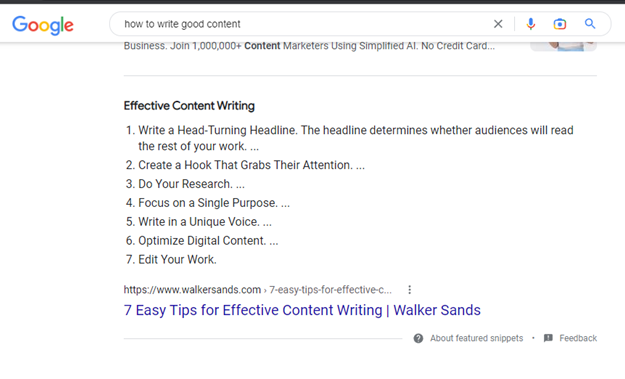
Rich Snippet
Rich snippets are page listings enriched with more visual and interactive elements that allow them to stand out more. They also have a high click-through-rate because when searching, people tend to click on the snippet that offers them more information. Once the click-through-rate of a rich snippet increases, you will see more traffic.
Knowledge Graph and Knowledge Panel
A knowledge graph or knowledge panel is a Google SERP feature that will show up in the organic results on the right side. This small box usually lists stats or important information about a company or person. A lot of this information comes directly from sources like Wikipedia.
See an example of the knowledge panel that pops up on the SERP when you search what is digital marketing?
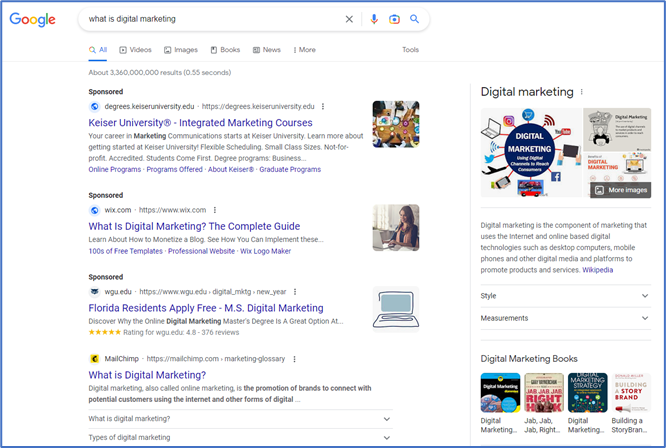
Google Image Results
Google images were first introduced in July of 2001 because of a demand for pictures of the green Versace dress Jennifer Lopez wore in February of 2000. This was when the reverse image search function was also added.
Now, Google will display relevant images related to the search query when they make sense. For example, if you search for green trees, Google will pull up images of green trees for the user to view, as shown in our example below.
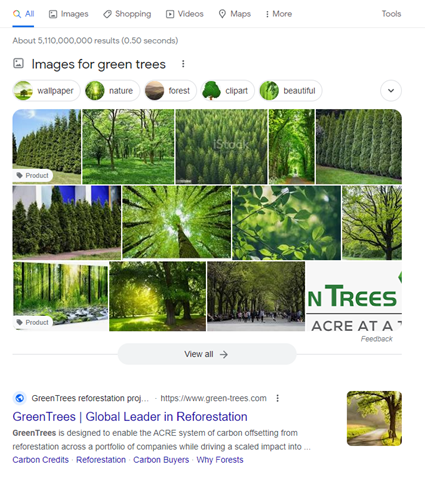
People Also Ask
The People Also Ask feature is another that Google will put right into the middle of a SERP. You will find a list of questions related to the search term typed in. When you click on one of the questions, it will expand into an answer box and provide more information.
More than 58% of Google’s search results have a People Also Ask feature. It can be used to find a number of great content ideas and related searches.
Here is a People Also Ask section on Google SERPs that pulls up when you type in the phrase, SEO optimization.
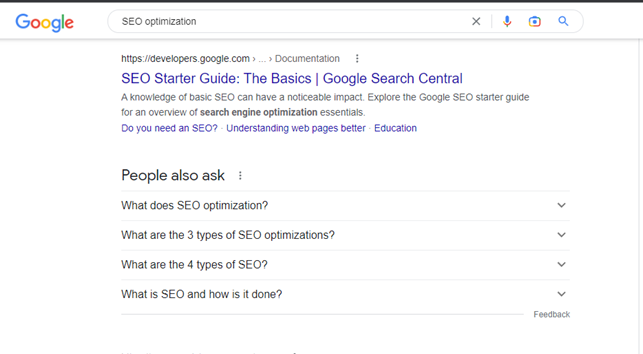
How to Increase Google SERP Rank
To increase your Google SERP rank and optimize for visibility, you need to amp up your SEO strategies. We have a few suggestions below for increasing your rank in the search results pages to rise to the ranks you want.
Create High-Quality Content
Content is king. One of the primary ways to drive your search engine rankings is by having a relevant, authoritative, and high-quality content marketing strategy, which is especially true for SEO marketing. Good content can increase site traffic, ultimately improving your site’s relevance, and making it an authority. This is where keyword research takes center stage.
Targeting specific keywords and keyword phrases is the next step toward creating the content you need to rank highly on a results page. Think about how a user will search for different things, and that will help you understand the type of phrases they are using in their search queries. For example,
how to apply for scholarships, how to build a shed, or best filter for an aquarium.
When writing the content, repeat the keyword phrase while being authoritative on the subject. The keyword phrase should appear one to two times in the opening and closing paragraphs and two to four more times throughout the rest of the content.
Use site links within the content, linking to relevant sources where the user can find additional information on the subject.
Additionally, use heading tags to highlight keyword phrases. Remember, the page you write is for the user, not the search engine. It needs to be readable and valuable.
Use Google Search Console Tools
Google Search Console tools help you measure the traffic and performance of your website so you can fix any issues there may be and make your site rank higher in Google search results. With Google Search Console, you can check indexing status, search queries, and crawling errors.
Do you have any questions on the above, or would you like to share your experience? Just email ideas@mawazo.ca or call +1 (833) 503-0807.
At Mawazo Marketing we work with owners of B2B companies who want to accelerate their business. We help them with a concrete digital growth plan, a website that saves operational cost, and a digital marketing system that generates leads. For qualifying clients we offer a 5x ROI guarantee: if we don't reach the objective, then we pay back the difference. Book a Free Strategy Session to find out more.