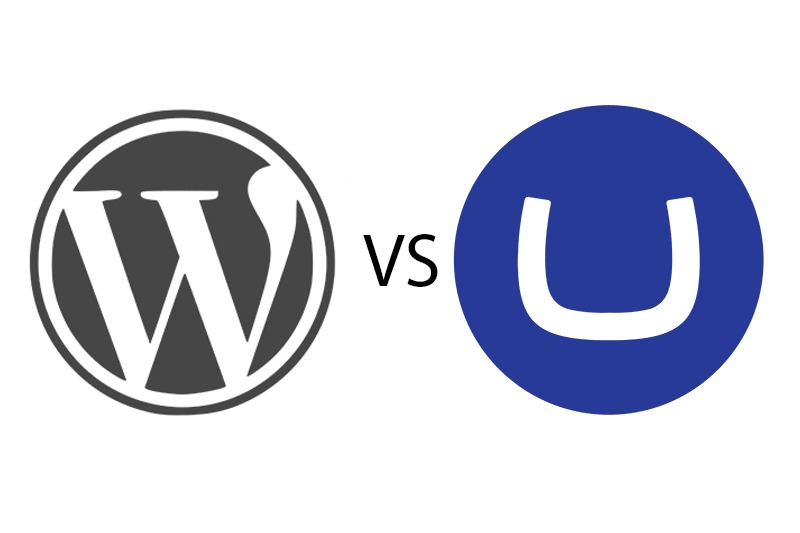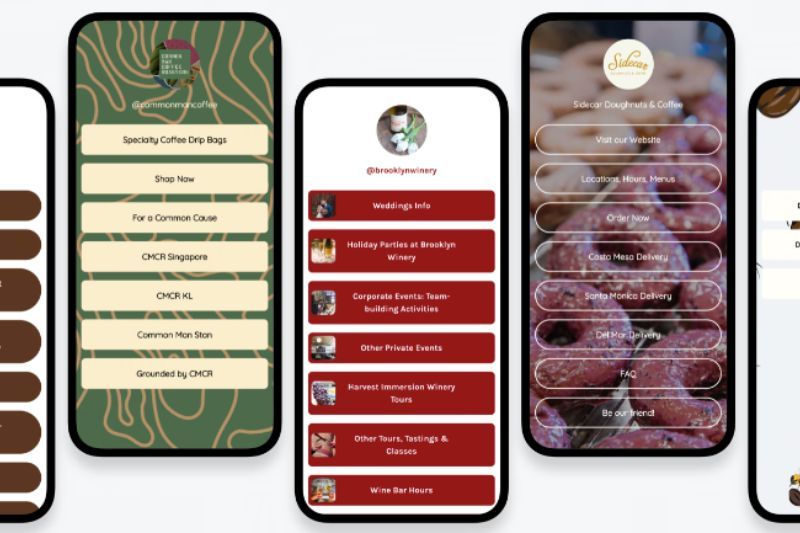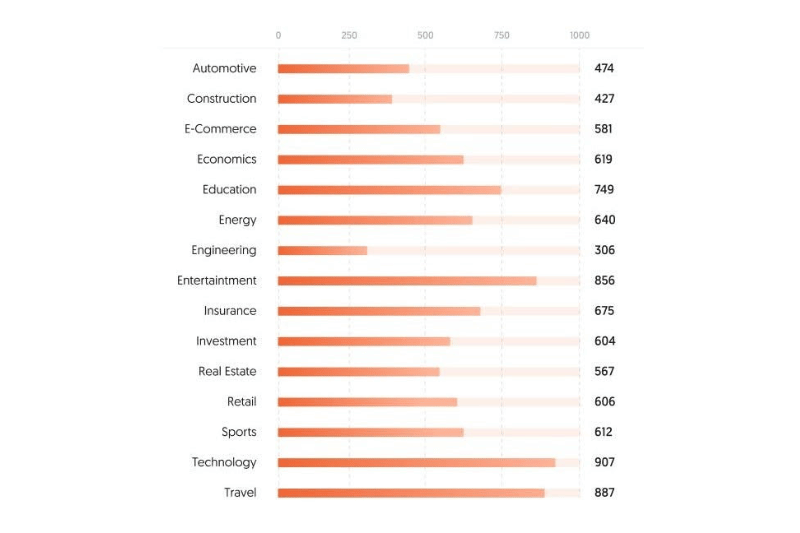How to get more positive Google Reviews
When your potential customers are searching for a local service, they’ll find three Google My Business Profiles on the first page of Google search results:
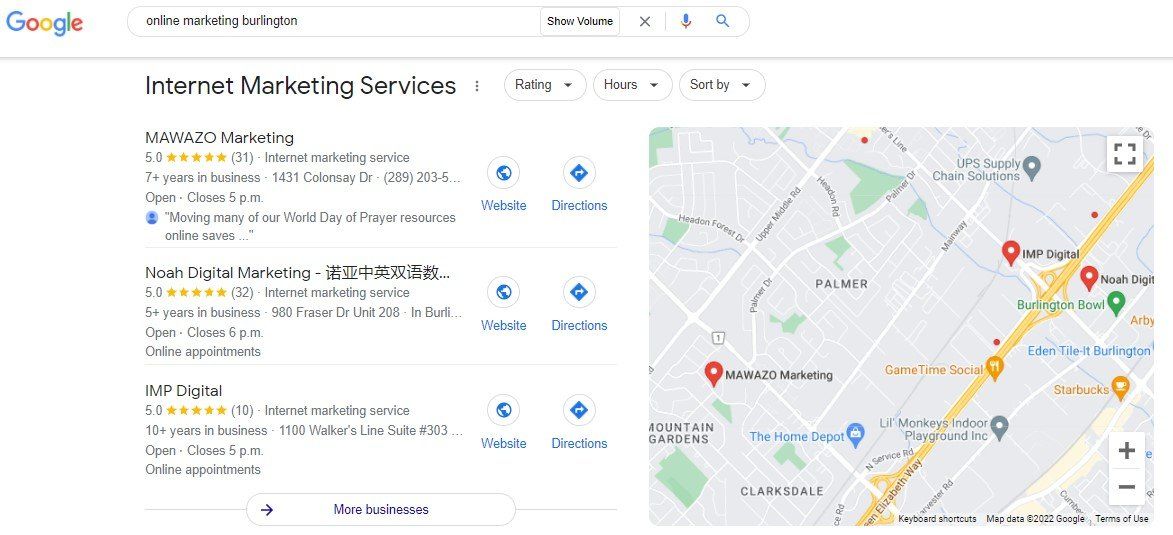
Most people will call one of these 3 companies for more information, and only very few companies will click on “More businesses” to find other suppliers. So being on this list of 3 companies on the first page of Google has an immediate impact on your business!
So what does that have to do with Google Reviews? Read on...
Why are Google Reviews important?
Business owners often get most of their business from word-of-mouth referrals by their clients. They realize that what their customers say about their business is very important to their success.
A review on your Google My Business profile is simply the online equivalent of a word-of-mouth referral, and getting customer feedback onto your Google Maps account is very important for your online reputation.
Here are some statistics from the annual BrightLocal Local Consumer Review Survey:
- 98% of consumers read customer reviews for local businesses.
- 81% of consumers read Google Reviews
- 77% 'always' or 'regularly' read them when browsing for local businesses
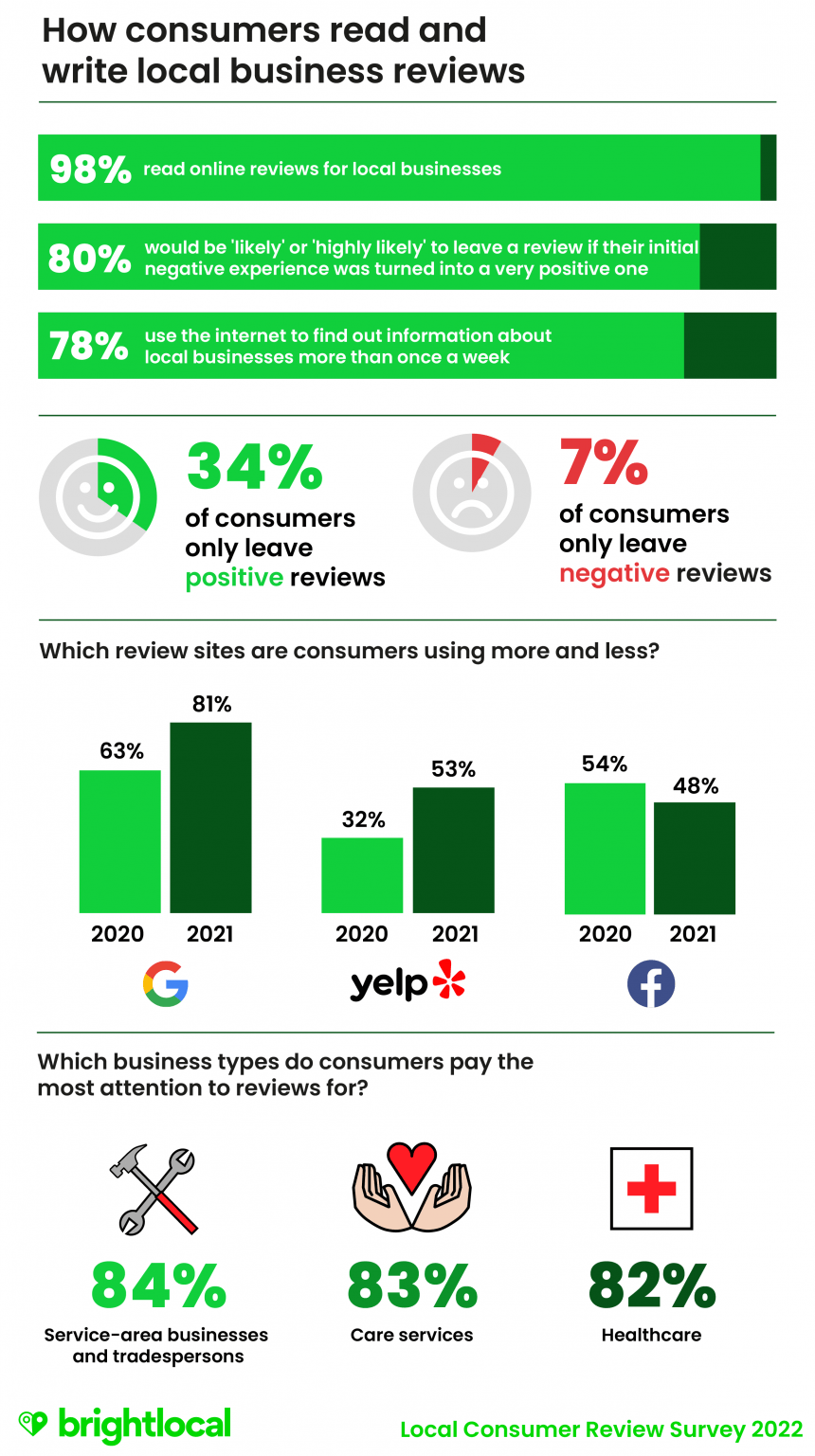
Source: BrightLocal
Google has made customer reviews one of the most important factors in its local rankings algorithm. The quality and quantity of your online reviews has a major impact on the search result. It is one of the main services we provide to our clients in local SEO (search engine optimization) services.
In fact, the importance of optimizing your Google My Business profile (now Google Business Profile) and getting positive Google Reviews have grown every year:
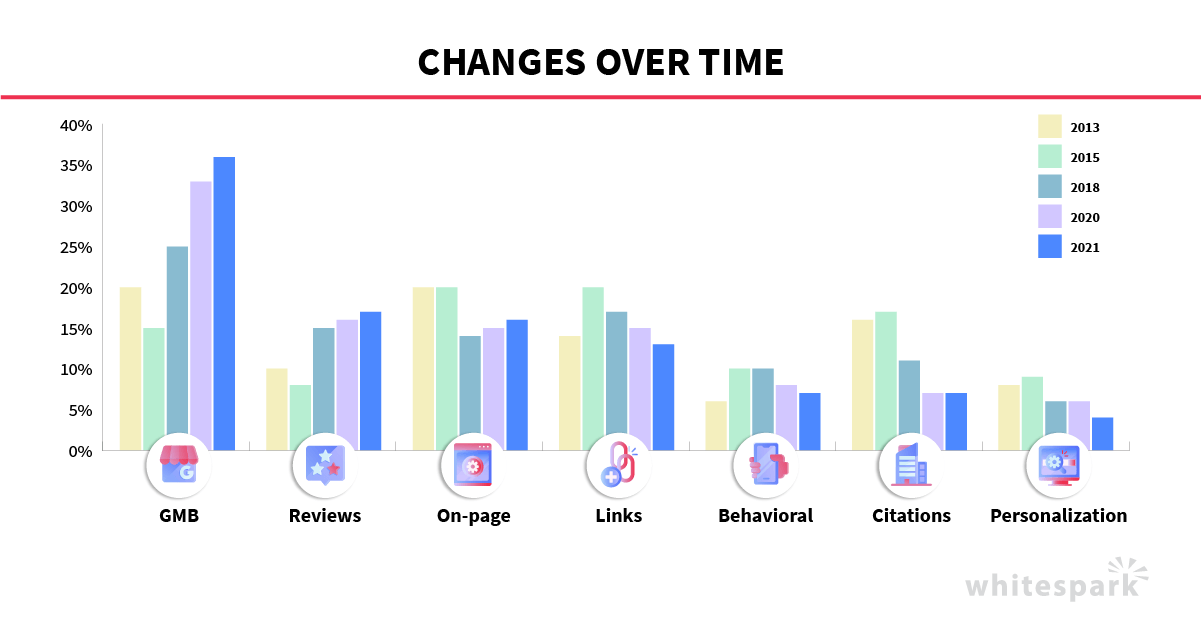
Source: Whitespark
In conclusion, if you want a potential customer to find your Google account, then you should get as many positive Google Reviews
In the remainder of this article explain how you can get customer feedback onto your company's Google Place account.
Tips on how to get more good Google Reviews
Let me start with assuming that you deliver a good product and provide good customer service. Only a happy customer will be willing to provide a 5-star online review, so an excellent customer experience is the starting point.
With that in place, getting more Google Reviews actually is a lot easier than you might think. It’s all about asking your customers for the positive review, and to make it as easy as possible for them to do so.
Here are some practical tips to make it happen:
Ask your customer for a good review on Google Maps!
Stating the obvious here...
There is a saying in The Netherlands where I grew up, that goes like this: “You already have No”. It means that f you don’t ask, then then answer will always be “no”, regardless. So the only way to get to a possible “Yes” is to ASK!
Of course some ways of asking are more successful than others. Let me give you a few tips that make the asking more successful.
If your business has a lot of customers, then you’ll want to put a system in place to ask them for the review as soon as possible after the product or service is delivered, when the experience is still fresh in their minds. To some extent you can automate the process, for example by asking for a good review when you send out the final invoice.
Many businesses, however, don’t have many customers. That is true for our business as well. I’m finding that if I ask a client personally and individually and at the right time, then it’s very likely that I will get a the positive review I am looking for. I’ve had the most success when I asked clients at the time of an interaction I had with them, and when I used the words of the exchange in my ask.
Let me give you an example.
Just today I asked someone to give me a review. It was a potential client, and had spent some time to get to know his needs, the issues he was having with his web platform, and the options he had available to create a website for his business.
I had come to the realization that we’re not the best partner for his needs, and advised him to go with a different solution and a different provider. He was very thankful for my advice.
This was an excellent opportunity for a GMB review! This is what I wrote him:
“Hi, would you mind posting a GMB review? It would really help if you could write that I spent time finding out about your specific needs and advised you to go with a different solution that better fits those needs. If that's OK with you, then please head over here: https://bit.ly/Mawazo_review”.
That brings me to the search terms to use in your ask...
Use important search terms and location names
When you engage with your clients and ask them to provide a review on your Google Business Profile, then you have an excellent opportunity to introduce three important elements to include in the review request:
- the search terms you want to be found for, for example the services you provide;
- your business name, and;
- the location where your business is located.
So for example if we have created a website for a client in Burlington, then in my review request to my customer I will use the search term “web development company”, the business name "Mawazo Marketing" and the location name "Burlington",
Create a shortcut to your Google Reviews
Creating a Google Review for your business will take your customers a number of steps. Why not make it easy for them by providing a link that goes straight to the window where they can submit it!
Here is how you do it. Go to your Google My Business account on a desktop, click the Home tab, and find the “Get more reviews” card. Click the “Share review form”:
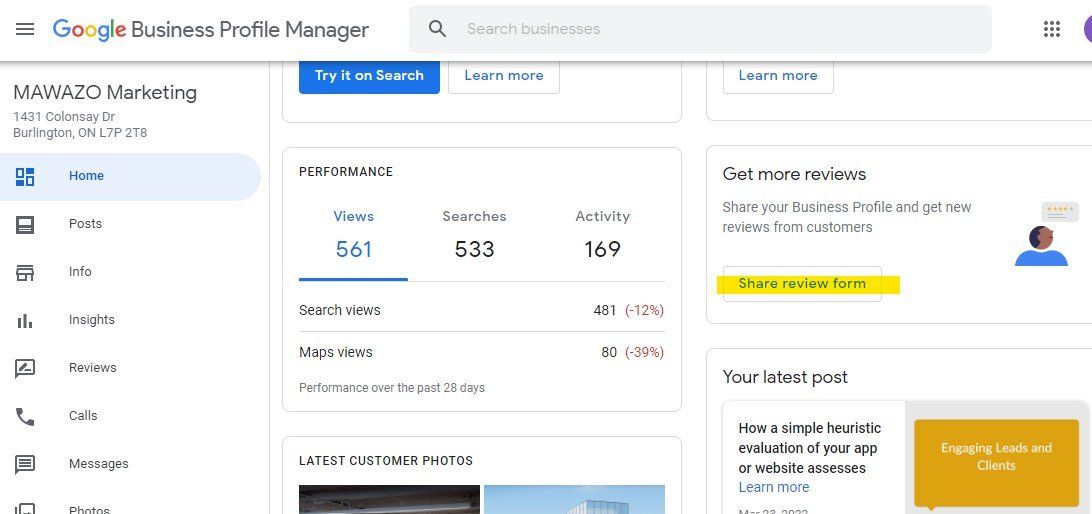
You’ll get a link that you can share with your customers to review your business on Google:
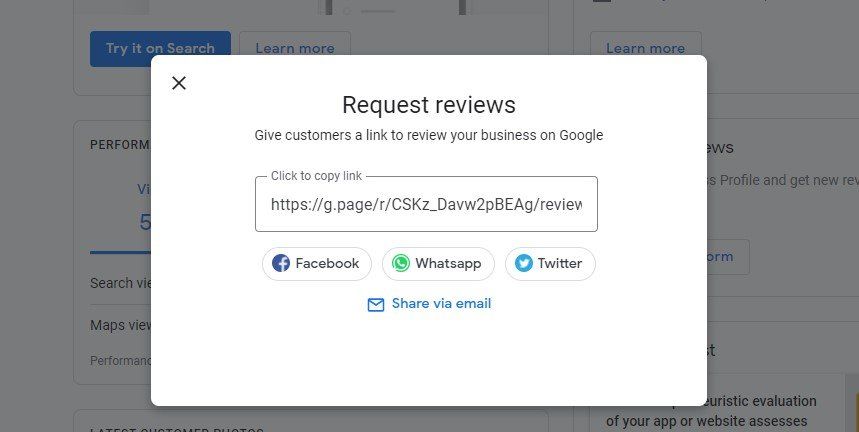
You can do this on your mobile device as well. Just open the Google My Business app , then tap “Customers” and “Reviews”. In the the top right, tap the “Share” icon . From there you can copy your short URL to share with customers.
Create a QR code for the Google Review page
Many people are comfortable scanning a QR code with their phone, so why not use that to make it easy for them to submit a review for your business? Use the
Bitly QR code generator
or the
Cloutly Google review QR code
to generate a branded QR code that takes your clients straight to the Google Review page.
Here is an example we created for our client A1 Security Systems:
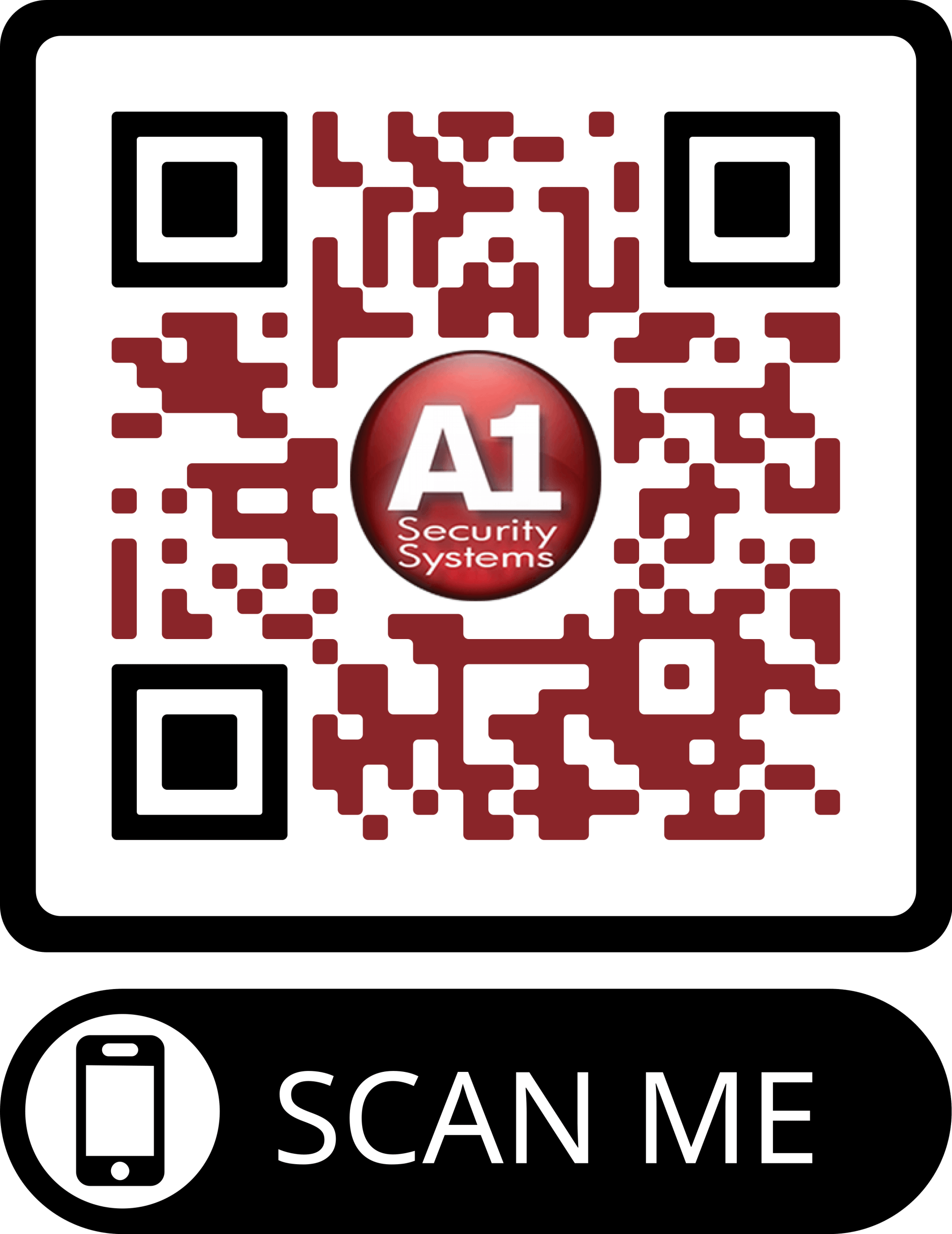
Shorten the Google Review link
You can use the Google Review link in a button, or as a hyperlink, but sometimes you’ll want to use it offline, and in that case you’ll want to make the link as short and easy as possible. You can use a link shortener like bitly.com to shorten and even customize your Google review link.
For example, the review link for A1 Security is also accessible with https://bit.ly/A1_review. It’s much easier on the eye! Let me know if you need assistance customizing your link.
Make it easy for your customers
Now that you have a nice shortcut to your Google Reviews you can make it available to your customers so it’s as easy as possible for them. Here are some of the places where you can implement it:
- On your website
- In your email footer
- In email newsletters
- In client questionnaires
- On door stickers
- On flyers and other marketing materials
- In social media posts
- Etc. etc.
Google will actually help you with a free media kit which helps you promote Google business reviews. Click here for details
Follow Up
It's likely that most clients won't immediately post a Google review for you. They may have the best intention but things happen and there are many tasks for a business owner on any give day!
If your client hasn't posted the review after a week, then I suggest you follow up with a gently reminder, and continue to do so for three weeks. Getting customer reviews is important to get a good Google rating and attract future customers, so it's worth spending the time to establish a solid process and even make the effort to create a system of automated email or SMS reminders.
So far for some easy tips on how to get more good Google Reviews. In the remainder I'll give some quick answers to questions we often get on from our clients:
Should I pay for Google reviews?
Some companies pay for reviews, for example by giving a discount or incentive in exchange for it. This is against Google’s terms of service, and it’s best to stay away from that practice.
Here is an article that mentions some of the risks:
- paid-for reviews be removed by Google when they are found
- Google’s algorithm will penalize your SEO traffic
- you run the risk of a customer mentioning the incentive in the review which would defeat the purpose altogether.
Should I embed Google reviews on my website?
Yes! Embedding Google reviews on local business website establishes trust and authority, and gives future customers peace of mind.
The best way to embed a Google review is to pull it directly from the Google account, rather than to copy the content and paste it on your website. There are many tools that can handle this functionality easily. We use Repuso to show selected reviews on each page.
This approach has the following advantages:
- It's more trustworthy, since there is a direct link to the Google Business Profile
- You can select which customer reviews appear where, so you can match the words used in the review with the topic of the web page.
- When a new review is submitted you can very easily assign it to a particular web page, without having to manage the content on your website.
You can implement this functionality on your WordPress website using a plugin, or on any other website platform with simple code that is easily implemented without having to touch the website code.
Here is an example of how we implemented Repuso for our client
Digital Fire, an outsourced IT company in Oakville:
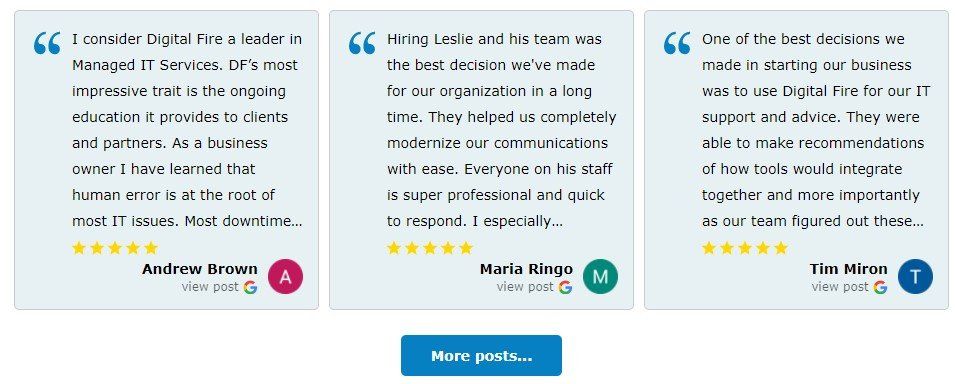
How should I handle negative reviews?
Some businesses manage to get only 5-star reviews from their customers, but most will get a negative review once in a while. And that's OK. You can turn a bad review into an opportunity to make a positive impression.
Here are some ideas on replying to negative Google reviews from the support article How to reply to both positive and negative reviews:
- When you get a bad review, then respond as fast as possible;
- Don't take the review personally, remain friendly and polite;
- Find out what the situation is before you reply, and make sure you provide details on what happened and how it will be fixed;
- Show empathy for the issue, and apologize when appropriate;
- However, don't apologize for problems that your company hasn't caused but use the opportunity to clarify the issue;
- Invite the customer to get in touch for a discussion and offer to make your best effort to solve the problem;
- Be authentic and personal. If you're the business owner of a small business, then handle the situation personally and sign off with your name or initials to show that you’re taking the matter seriously.
How can I remove fake reviews?
Sometimes people post reviews on the wrong Google account, either intentionally or by accident. Unfortunately as the business owner you will not be able to remove a fake review. This can only be done by the person who posted the review, or by Google.
So the first step would be to immediately reply to the review and inform the poster that you can't trace the incident and ask for more information. Again, you should show empathy and understanding for the problem described, but don't apologize for something your company didn't cause, and suggest that this is likely posted on the wrong Google account.
If the review is not removed by the poster, then the next step is to inform Google. They will check the post against its content policy and will remove fake Google reviews and inappropriate reviews from your account. Here is the Google support page on How to remove reviews from your Business Profile on Google.
So there you have it. I trust that these practical steps will help you generate more Google Reviews for your business. It will definitely help you grow your online reputation and improve your ranking on Google Maps!
Need help generating more reviews? Creating a steady pipeline of reviews isn’t easy. Book a call with me with this
calendar link and we’ll talk about your needs and how we can help you.
Related Articles:
- Google Search Engine Results Page Explained gives more information on Google search results/
- Local SEO With Google My Business describes essential steps to claim your Google Business Profile and optimize it.
Do you have any questions on the above, or would you like to share your experience? Just email ideas@mawazo.ca or call +1 (833) 503-0807.
At Mawazo Marketing we work with owners of B2B companies who want to accelerate their business. We help them with a concrete digital growth plan, a website that saves operational cost, and a digital marketing system that generates leads. For qualifying clients we offer a 5x ROI guarantee: if we don't reach the objective, then we pay back the difference. Book a Free Strategy Session to find out more.